Overview
This documentation provides an overview of the HolydayMate platform, designed to help manage properties efficiently. Below are detailed descriptions of the key interface elements.
Overview Section
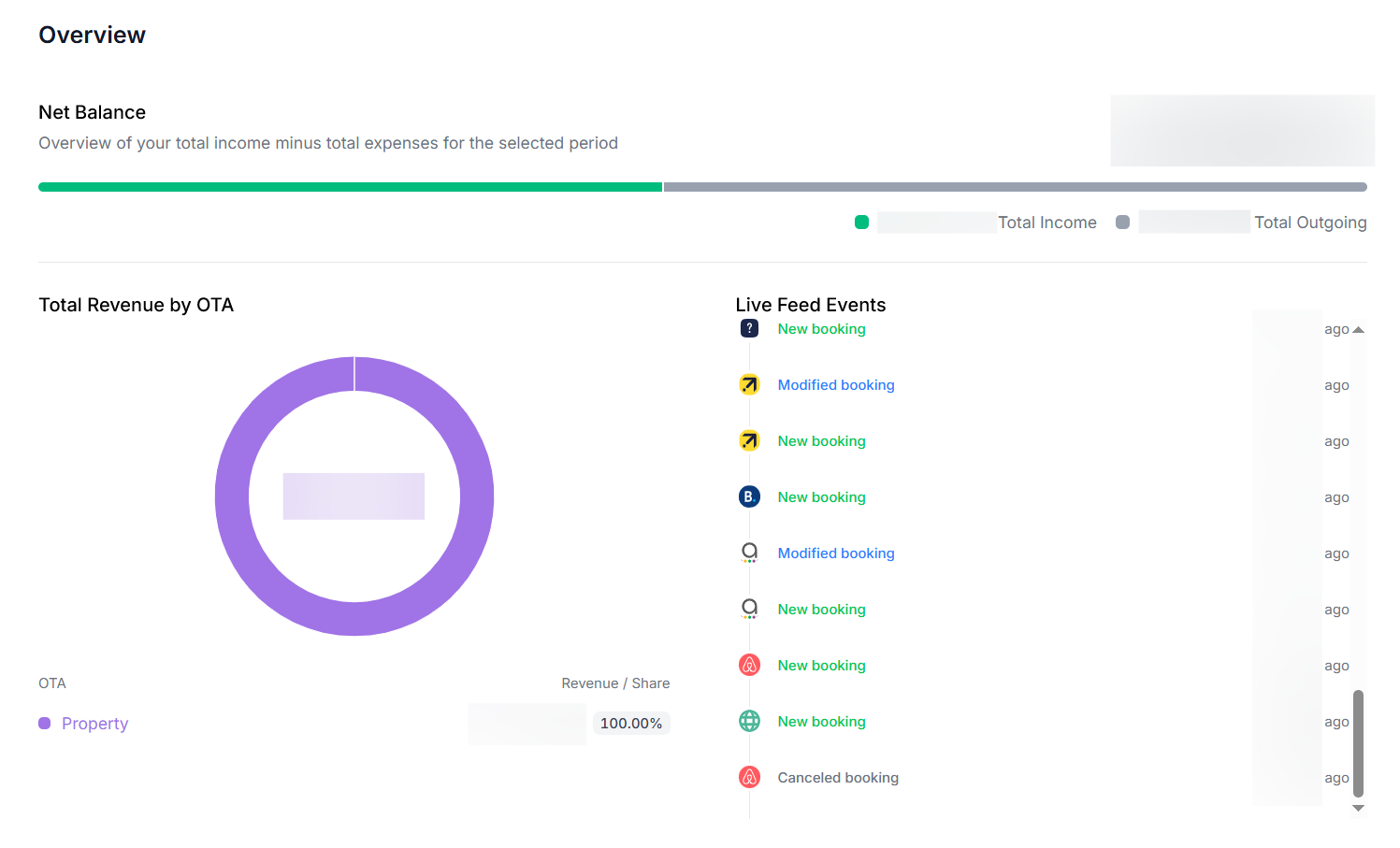
The overview section presents a comprehensive dashboard for monitoring financial performance and recent activities. It is structured to offer a clear and concise view of key metrics.
Key Features
- Date Range Selector: A tool is available to select a specific period for data analysis.
- Net Balance: Displays the financial health for the selected period, calculated as total income minus total expenses, shown with a progress bar representing total income and total outgoing.
- Total Revenue by OTA (Online Travel Agency): Features a donut chart highlighting revenue distribution, with the total revenue amount displayed in the center and a breakdown of sources.
- Live Feed Events: Lists recent activities, including new bookings with timestamps indicating how long ago they occurred.
How to Use
- Access the "Overview" section to view the dashboard.
- Use the date range selector to focus on a specific period.
- Check the "Net Balance" for a quick financial overview.
- Analyze the "Total Revenue by OTA" chart to understand revenue sources.
- Review the "Live Feed Events" to stay informed about recent bookings.