Booking
The "Bookings" tab, located within the "Reservations" section, serves as your central control panel for all reservation activities. It allows for detailed tracking and quick actions related to guest bookings.
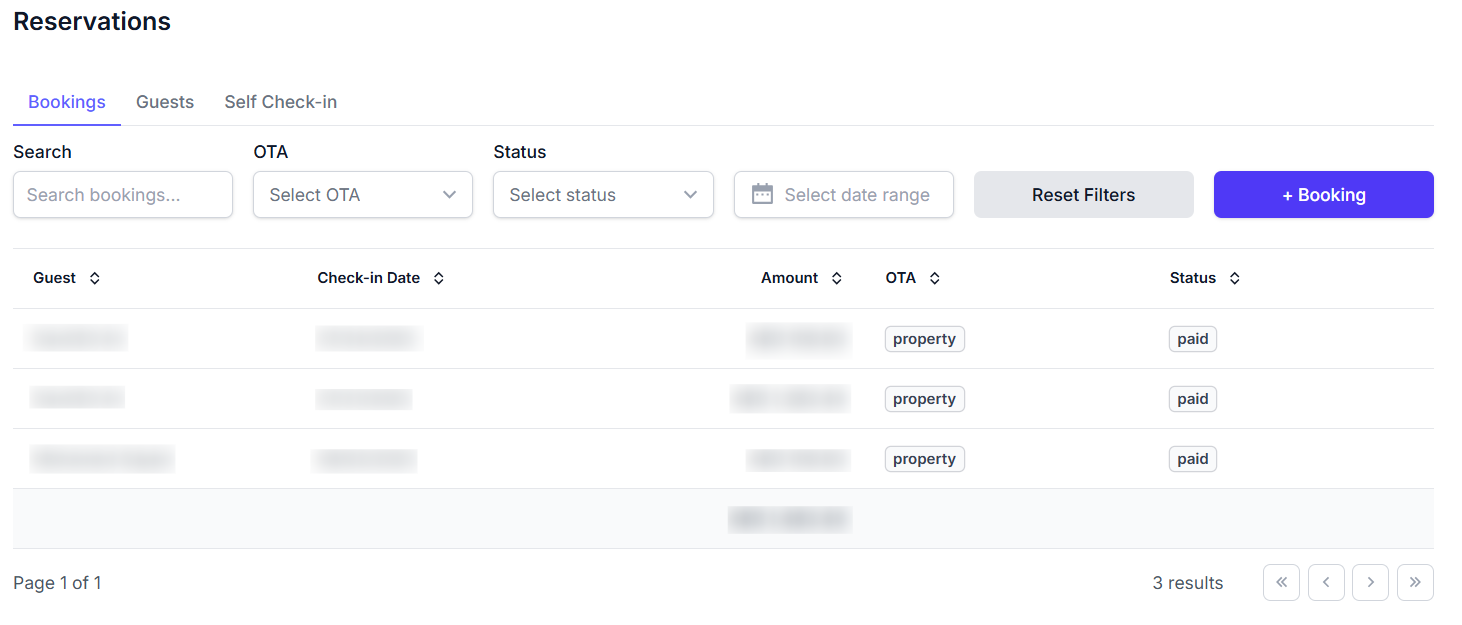
Key Features
- OTA Filter: A dropdown menu to filter bookings originating from various Online Travel Agencies (e.g., "Booking.com", "Airbnb").
- Status Filter: A dropdown menu to sort bookings by their current payment or confirmation status (e.g., "paid", "pending", "canceled").
- Bookings List Table: A tabular display of all reservations, including:
- Guest Name: The name of the reserving guest.
- Check-in Date: The scheduled date of arrival.
- Amount: The financial value of the booking.
- OTA: The platform through which the booking was made.
- Status: The current state of the booking (e.g., "paid", "confirmed").
- Total Amount Display: A summary showing the combined financial value of all listed bookings.
- + Booking Button: A prominent button to manually create and add a new reservation directly into the system.
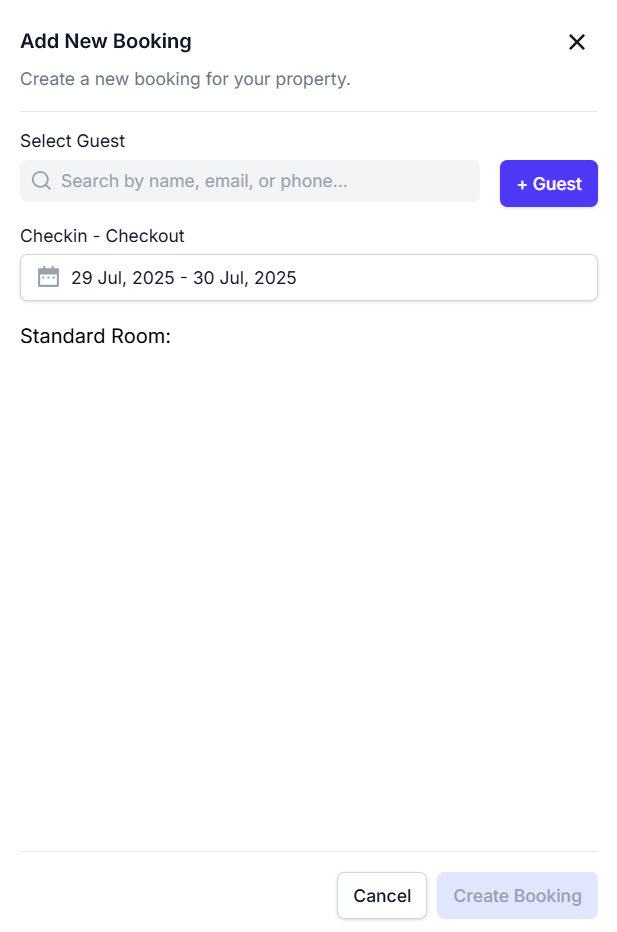
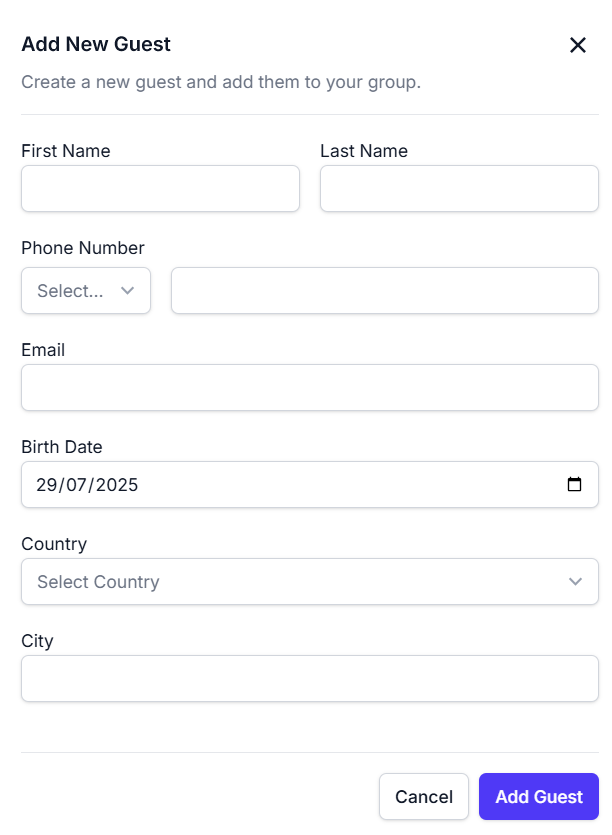
How to Use
- Navigate to the "Reservations" section and select the "Bookings" tab.
- Use the Search Bar or filters (OTA, Status, Date Range Selector) to locate specific bookings or narrow down your list.
- Review the Bookings List Table for details on each reservation.
- Observe the Total Amount Display for a quick financial summary.
- Click the + Booking Button to add a new reservation manually.
- Utilize the Pagination Controls to view all available booking records.