Guests
The "Guests" tab provides a comprehensive directory of all guests who have interacted with your property, allowing for easy access to their details and history.
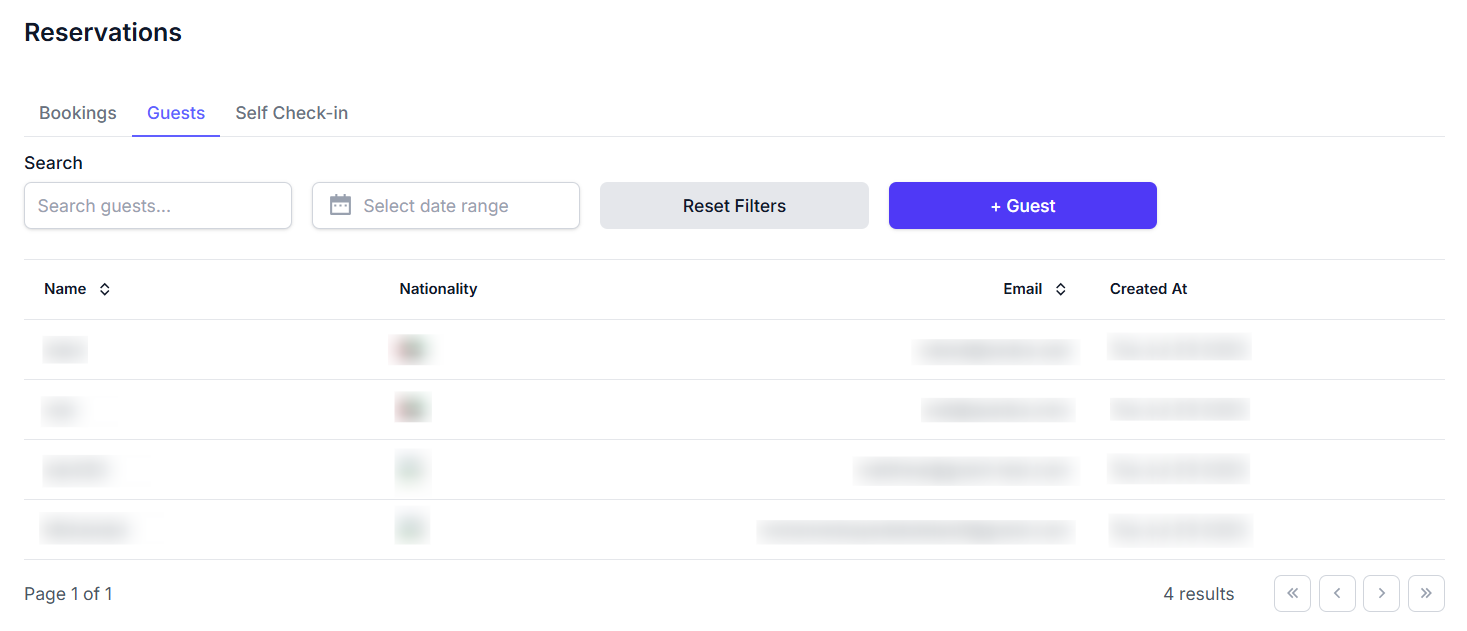
Key Features
- Guest List Table: A tabular display of all guest records, including:
- Name: The full name of the guest.
- Nationality: The guest's country of origin, often represented by a flag.
- Email: The primary contact email address for the guest.
- Created At: The date when the guest's record was added to the system.
- + Guest Button: A prominent button to manually add a new guest record to the system.
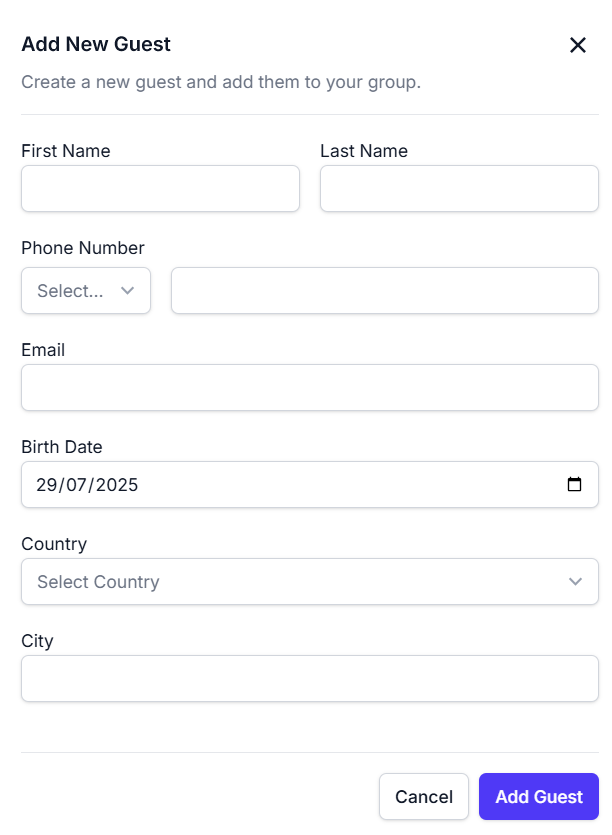
How to Use
- Navigate to the "Reservations" section and select the "Guests" tab.
- Use the Search Bar or the Date Range Selector to locate specific guests or narrow down your list.
- Review the Guest List Table for details on each guest.
- Click the + Guest Button to add a new guest manually.
- Utilize the Pagination Controls to view all available guest records.