General
The "General" tab allows you to view and manage your personal account information and role within the system.
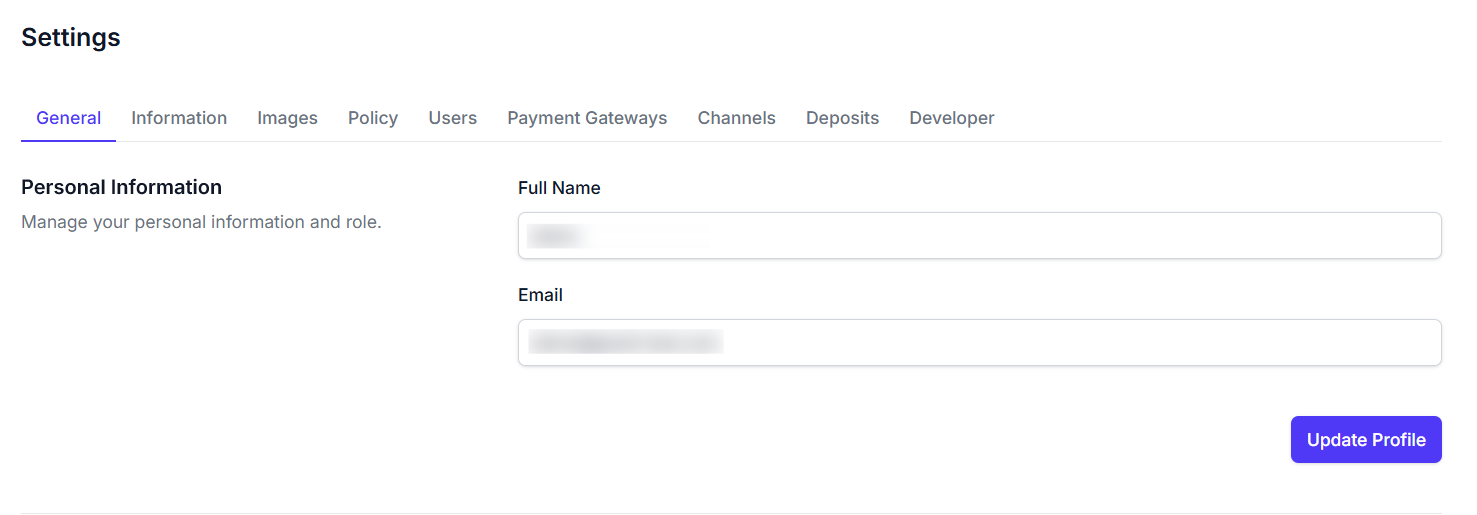
Key Features
- Personal Information Section: A dedicated area for managing your user profile.
- Full Name Field: An input field displaying and allowing edits to your full name.
- Email Field: An input field displaying your registered email address (often read-only for security, or editable with a verification process).
- Update Profile Button: A button to save any changes made to your personal information.
How to Use
- Navigate to the "Settings" section and select the "General" tab.
- Review your current Full Name and Email information.
- Make any necessary updates to your Full Name. (Note: Email changes may require a separate verification process if editable.)
- Click the Update Profile Button to save your changes.