Developer
The "Developer" tab is designed for users who need to integrate external applications or services with your property's data. It allows for the generation and management of API access tokens.
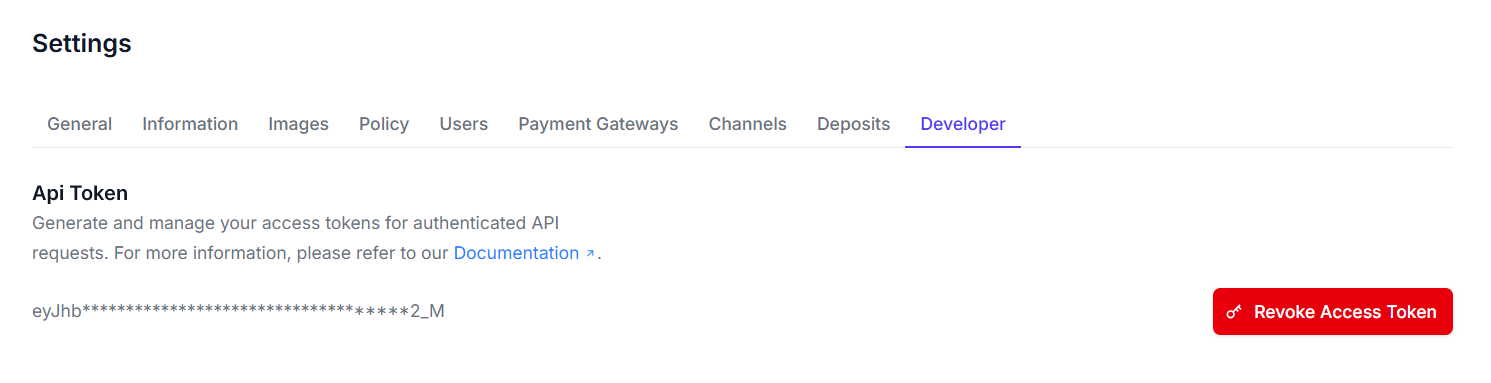
Key Features
- API Token Section: This area manages your access token for authenticated API requests.
- API Token Display: Shows your current API token, typically partially obscured for security (e.g.,
eyjhb*****************************************2_M). - Documentation Link: A link to more detailed API documentation for developers.
- Revoke Access Token Button: A prominent red button that, when clicked, will immediately revoke your current API token, making it invalid for any further requests. Warning: This action is irreversible for the current token and will break any integrations using it.
- API Token Display: Shows your current API token, typically partially obscured for security (e.g.,
How to Use
- Navigate to the "Settings" section and select the "Developer" tab.
- Review your API Token Display.
- For more detailed information on how to use the API, click on the Documentation Link.
- To revoke your current API Token: Click the Revoke Access Token Button. Confirm this action, as it will immediately invalidate the token and require any integrated services to be reconfigured with a new one. (Implied: A new token might be automatically generated upon revocation, or there might be a separate button to generate one not shown in the screenshot).