Profit and Loss
This documentation provides an overview of the HolydayMate platform, designed to help manage properties efficiently. Below are detailed descriptions of the key interface elements.
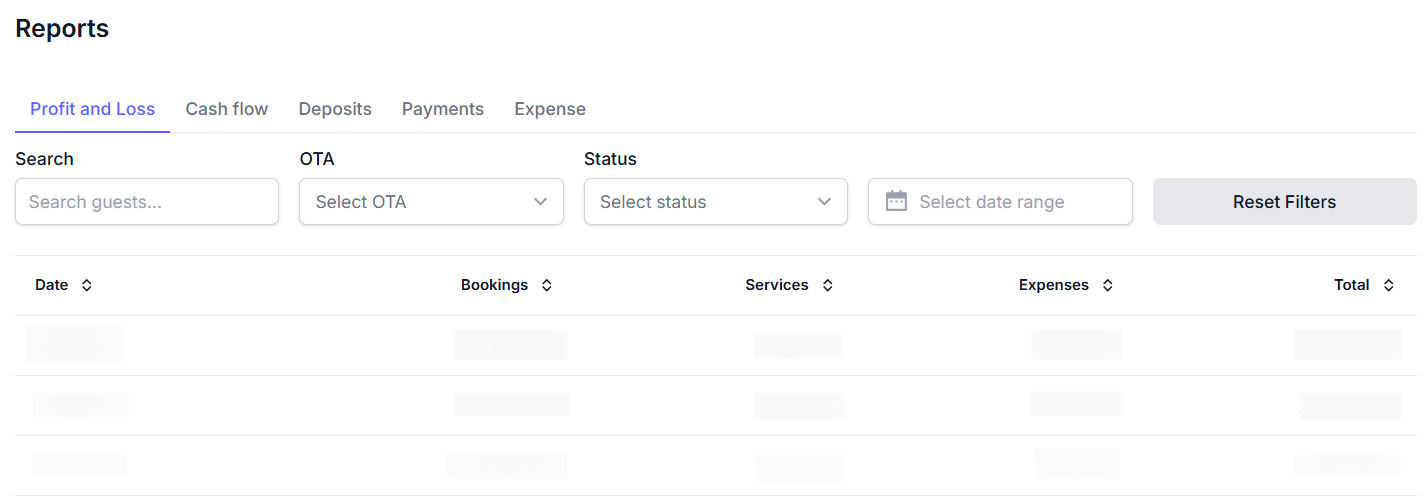
Reports Section
The reports section offers a detailed view of financial and operational data. It is structured to allow filtering and analysis of various metrics.
Key Features
- Tab Navigation: Includes tabs such as "Profit and Loss," "Cash flow," "Deposits," "Payments," and "Expense" for accessing different report types.
- Filter Options: Provides fields to search payments, select payment method, and set a date range, with a "Reset Filters" button to clear selections and a "+ Payment" button to add new payments.
- Table Display: Shows columns for date, bookings, services, expenses, and total, allowing a breakdown of financial data.
How to Use
- Access the "Reports" section to view financial and operational data.
- Use the tab navigation to switch between different report types.
- Apply filters by searching payments, selecting a payment method, or setting a date range.
- Review the table to analyze data across dates, bookings, services, expenses, and totals.
- Click "Reset Filters" to clear all applied filters and start fresh.
- Use the "+ Payment" button to add a new payment.