Deposits
The deposits section is designed to display details of deposit transactions related to property management. It provides a structured view for tracking incoming funds.
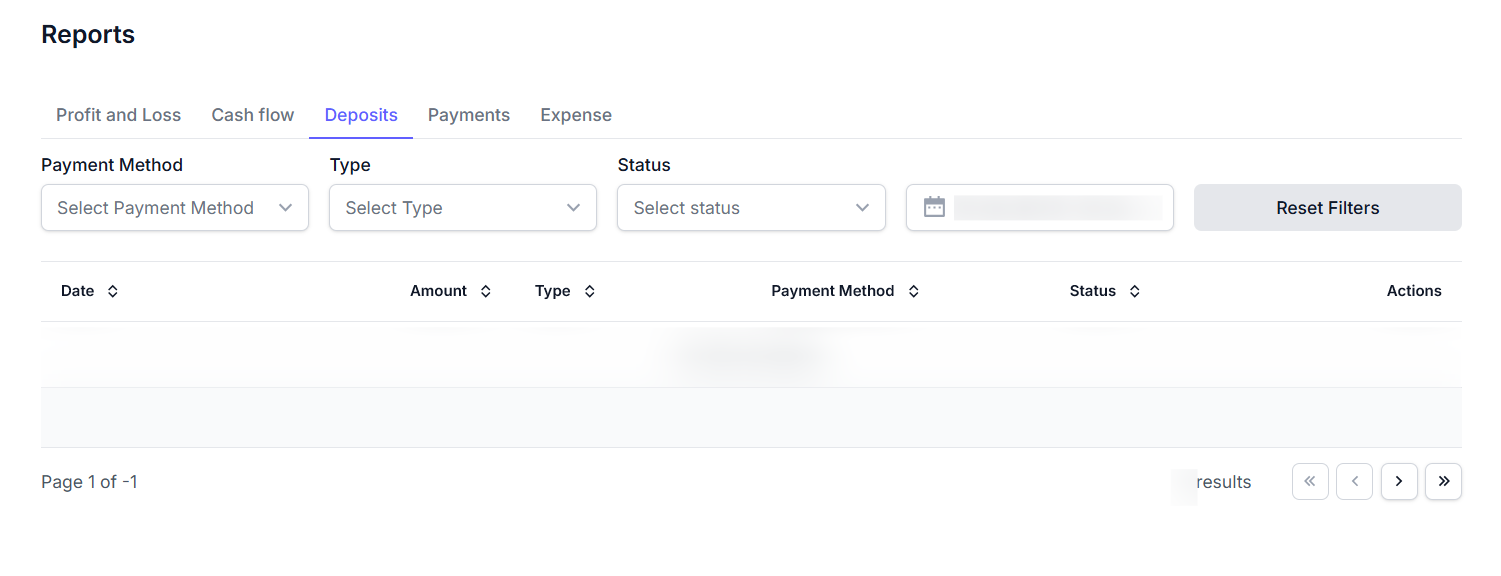
Key Features
- Filter Options: Offers fields to select payment method, type, status, and set a date range, with a "Reset Filters" button to clear selections.
- Table Display: Includes columns for date, amount, type, payment method, status, and actions, intended to show deposit transaction details. Displays "No data available" when no records exist, with pagination and result count indicators.
How to Use
- Access the "Deposits" tab to view deposit transaction details.
- Apply filters by selecting a payment method, type, status, or setting a date range.
- Review the table to analyze deposit data across dates, amounts, types, payment methods, and statuses.
- Click "Reset Filters" to clear all applied filters and start fresh.
- Use pagination to navigate through multiple pages of results if data becomes available.