Financial Summary
The financial summary section provides a snapshot of the financial status for a specific booking.
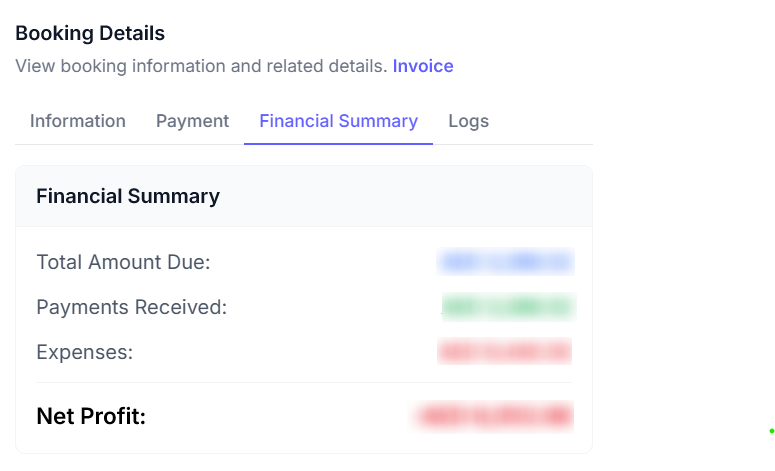
Key Features
- Tab Navigation: Includes sub-tabs such as "Information," "Payment," "Financial Summary," and "Logs" within the booking details view.
- Summary Display: Shows total amount due, payments received, expenses, and net profit.
How to Use
- Access the "Payments" tab, click on a booking, and navigate to the "Financial Summary" sub-tab.
- Review the total amount due, payments received, expenses, and net profit.